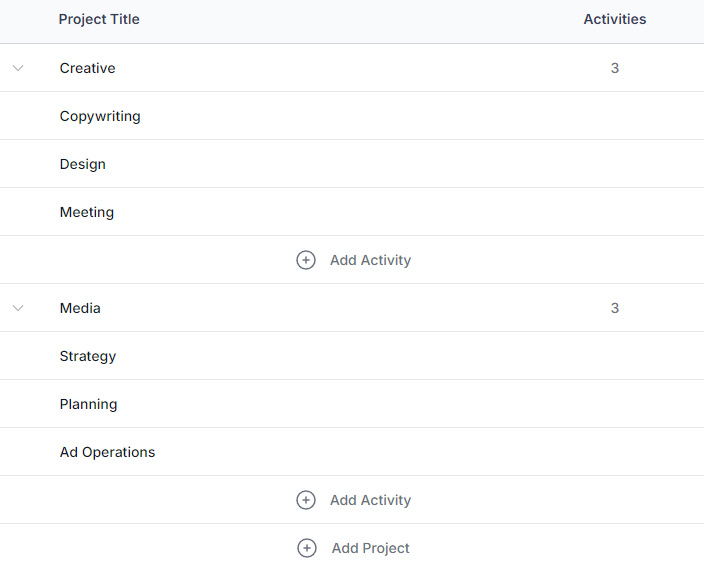To maintain strict naming conventions the head of the company manually adds clients, projects, and activities in Hypertime.
Only heads of companies (Super admins) can add new clients, projects, and activities.
The hierarchy in Hypertime is simple: Client > Projects > Activities.
Activities cannot be created unless a project is already attached to the client.
1. Adding a new client
The head of a company can add a new client by going to Manage > Clients and clicking on the Add Client button.
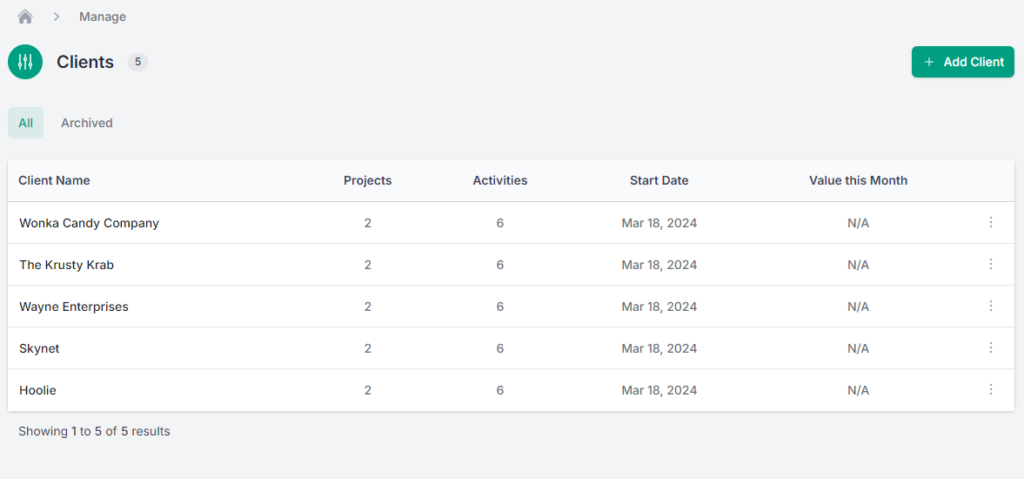
Add the name of the client and their UIC. If your organization uses internal identification for clients, you can add it in the third field.
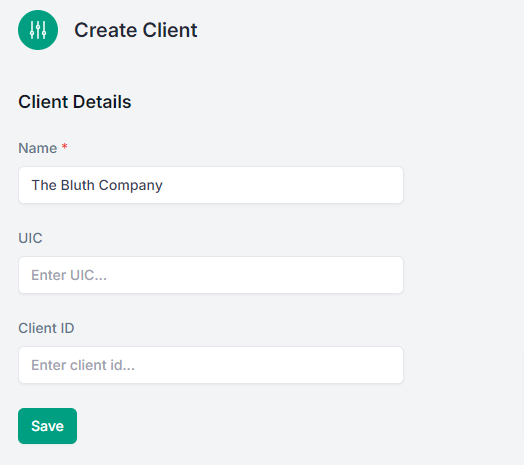
2. Adding projects and activities
After creating a new client go to their company page in Hypertime and click on the Projects tab.
In the table below, click on Add Project.
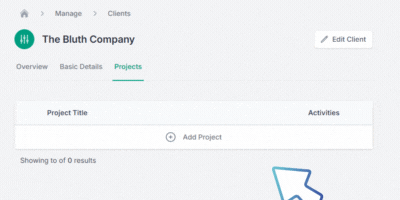
Name your project and click Save.
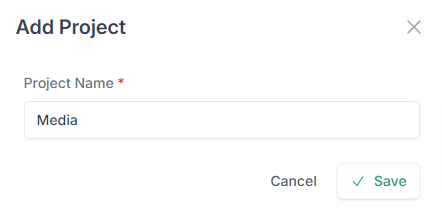
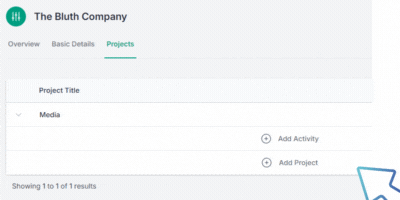
Name the activity that you want to add and click Save.
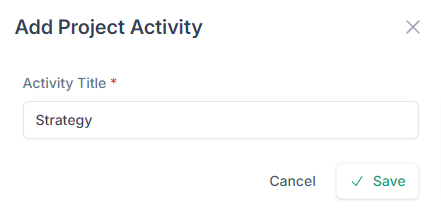
Once you are ready, your page might look something like this: