What are timesheets and why did we build Hypertime?
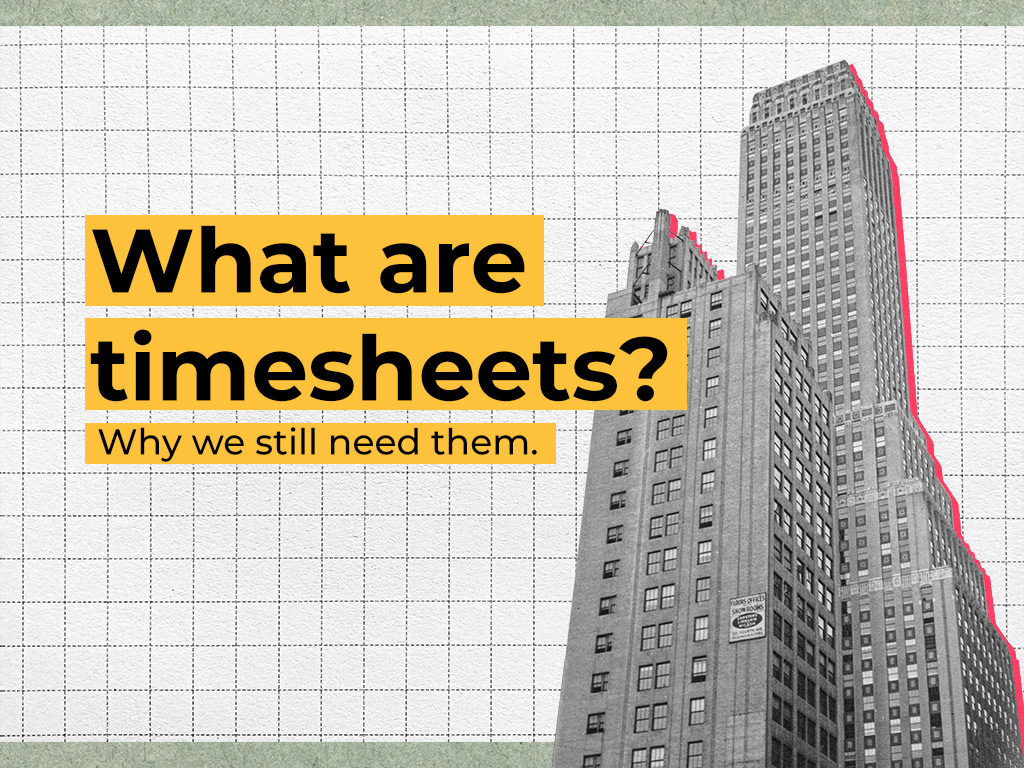
Table of Contents
What are timesheets?
Timesheets are almost universally disliked by employees and, sometimes, even by managers.
However, they serve an important purpose: tracking how employees allocate their time.
Companies use this data for payroll, client billing, project management, and cost analysis among other use cases.
Timesheets can also help identify bottlenecks, inefficiencies, and opportunities.
In the 19th and 20th centuries, companies used paper-based time books to keep track of employees’ hours. Time books were especially useful to calculate the wages that had to be paid to employees.
Other forms of employee tracking include time clocks, which were also known as clock card machines, punch clocks, or time recorders.
These devices were favored by companies in the manufacturing industries where employees had to be on the job for a specified time period.
The earliest known time clock device was invented by Willard Le Grand Bundy in 1888 in New York.
Over the course of a century, these devices were improved significantly and even digitized. Time clocks are still used to this very day.
In the 1980s and 90s, many companies switched to spreadsheet software such as Lotus 1-2-3 and Excel to track employee hours.
Today, most companies use dedicated cloud-based timesheet platforms.
Why did we build Hypertime?
Hypertime was built out of necessity as an in-house project at Metric DS.
Metric is a full-service digital media agency based in Sofia, Bulgaria.
Although we are a small team of 22 digital professionals, we are also part of a larger organization that is similar to a holding company.
Imagine 6 agencies with over 90 active clients at any given time, 100 full-time salaried employees, and thousands of projects per year.
To add more context, some of our clients work with multiple agencies, while others work with only one.
For some clients, we provide a comprehensive list of services covering media buying, strategy, and creative, while for others we only do one single type of work (e.g. Google Ads).
We know that there are far more complex organizations than us. Maybe you are part of one. If that’s the case, Hypertime might be worth checking out.
So, how do timesheets fit into all this? As crazy as it sounds, the timesheet platforms available on the market did not meet our needs.
Don’t get us wrong, our solution was old-school Excel spreadsheets, which were easy to fill out but very difficult to analyze in bulk.
We tested many popular timesheet apps such as Clockify, Toggl, Harvest, and many others.
Our takeaway was that if we had deployed any of the dozen platforms that we tested, we’d find ourselves spending more time filling out timesheets not less.
We also discovered that many timesheet platforms did not allow us to add historical data for employee hourly rates. This was both surprising and perplexing.
For example, most platforms didn’t have an option to specify that James from Accounting had an hourly rate of $50 between January and December 2022, and an hourly rate of $65 starting from January 2023.
Another deal-breaker was that many of the timesheet platforms did not provide the option to define a taxonomy.
What are the core features of Hypertime right now?
Our goal is to bridge the gap between complex HRIS platforms and timesheet apps.
What this means in practice is that Hypertime covers a wider spectrum of services than regular timesheet platforms.
Currently, Hypertime offers the following features:
- Employee timesheets
- Attendance and time off management
- Conference room management
We are working on additional features such as performance reviews and employee onboarding flows.
Organizational structure and user roles
Hypertime has a robust organizational structure and user hierarchy.
Once you see the platform in action it will make immediate sense, but in the meantime, we’ll explain how things work under the hood.
The platform features the following hierarchy:
- Organization
- Company
- Department
Additionally, Hypertime has four types of user roles with distinct permissions and responsibilities:
- Owner
- Super admin
- Admin
- Employee
An organization is the ultimate owner of everything in Hypertime.
The owner of the organization can create multiple companies and delegate all in-app tasks to the senior employees who are responsible for these companies.
The owner of the organization can view all data across all companies. They can do everything other users can if they want to.
Every company has a dedicated workspace that includes all associated clients, projects, activities, employees, and departments.
A company can have multiple super admins to handle all the tasks associated with running the company.
Some of the most important tasks include:
- Adding new clients
- Adding new projects and activities
- Creating and editing departments
- Inviting new employees
- Inputting employee salary data
- Approving time off requests
Taxonomy and naming conventions
Many of you might be familiar with the concept of GIGO or Garbage in garbage out. If the quality of your input data is poor, it is most likely that your output will be bad.
In the context of timesheets, it is imperative that all data adhere to a taxonomy and there are well-defined naming conventions.
The last thing you want is to have multiple line items that refer to the same thing simply because of misspellings.
In this respect, Hypertime allows managers to strictly define the name of projects, activities, and clients.
When an employee is filling out their timesheet they can only select from an existing list of clients, projects, and activities.
This is especially useful when you have multiple companies working for the same client or have tasks that are similar.
Timesheet & time tracker
The timesheet module is the core of Hypertime.
This feature went through multiple iterations until we found a way to both simplify it and make it easy to use.
We mentioned that naming conventions and taxonomy are incredibly important to us. This is especially evident when employees are creating their timesheets. Line items can be added to a timesheet only if the respective client, project, or activity already exists in the database. The responsibility for this falls to the super admin to ensure that client, project, and activity lists are up-to-date.
Adding a line item is incredibly easy and only requires a text input and Hypertime will suggest the right item for the user.
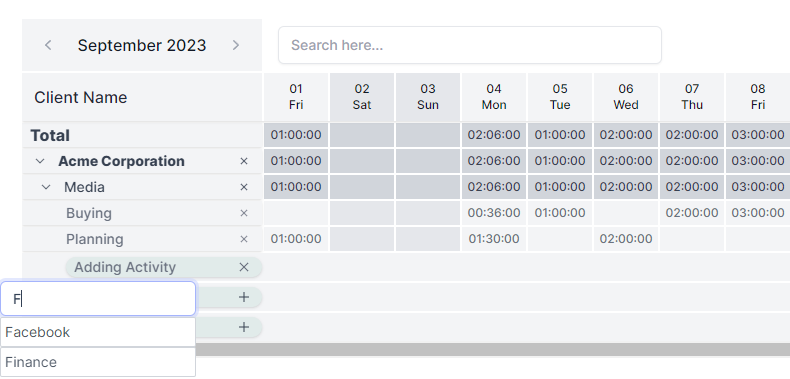
Employees can create a custom template to make it even easier to fill out their hours.
The timesheet module is ideal for employees who work on multiple projects at the same time.
As a secondary input method, employees can also use the time tracker feature. This is perfect for individuals who work for long stretches of time on a single task. For example, a film editor could simply start and pause their time tracker in Hypertime as they work on a scene.
Every input from the time tracker can be edited via the timesheet at any time until the timesheet is ultimately approved or the month when the activity took place is over.
What are salary flights?
In many ways, this is where Hypertime shines.
This is a simple feature that was inspired by our background in digital media buying.
When we create programmatic campaigns we can define not only the overall time frame of the campaign but also individual flights. For example, we can set a campaign to run for 30 days, but create several flights for different creatives or messages.
We used this experience to create salary flights that allow managers to input an employee’s hourly rate for specific time ranges.
Using our previous example, if James from Accounting gets another promotion in April 2024 their salary flight in Hypertime will be something like this:
- Jan 2022 – Dec, 2022 -> $50
- Jan 2023 – March 2023 -> $65
- April 2024 – present -> $70
This level of granularity results in improved accuracy when it comes to calculating the cost of labor.
Why Hypertime might be right for you
Hypertime exists in a sea of timesheet apps and HRIS platforms. There are hundreds of alternatives.
You should choose Hypertime if:
- You want defined naming conventions and taxonomy in your timesheets
- You want to accurately calculate staff and labor costs at a granular level
- You want a timesheet that’s lightning-fast to fill out
Our ambition for Hypertime is to improve its core features and add new functionality such as API integrations, employee onboarding flows, and performance review management.