6 Tips for Writing Effective Emails at Work [36 examples]
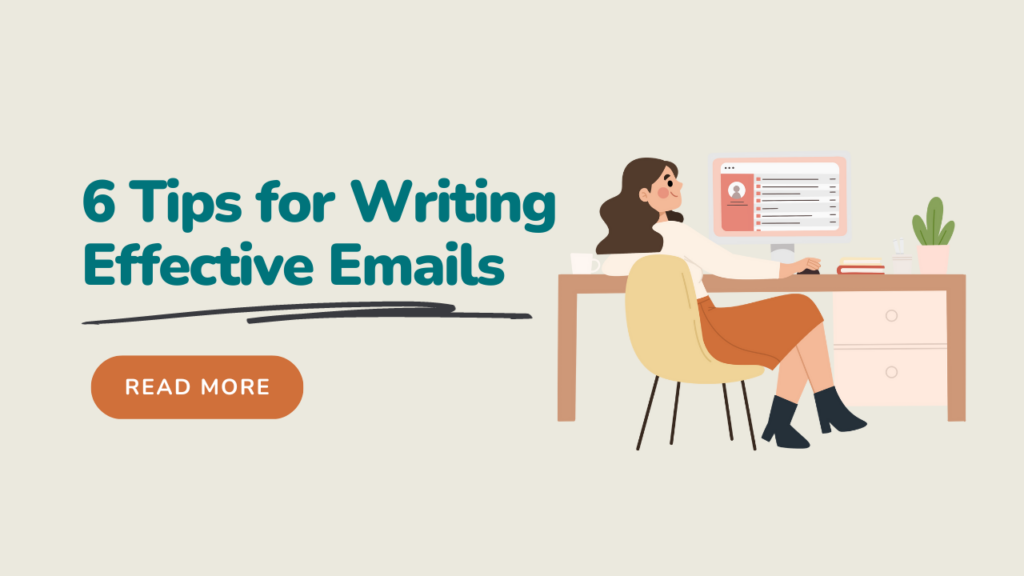
Table of Contents
Modern businesses rely heavily on email communication, yet writing efficient and effective emails is a skill in and of itself. Every aspect of an email — from the number of recipients to the language used to the email’s length, structure, and attachments — matters.
In this post, we’ll go over several strategies for crafting effective business emails that will boost your efficiency, effectiveness, and professionalism in your electronic interactions.
Mastering these six email fundamentals is crucial for efficient business communication, whether you’re writing to coworkers, clients, or superiors.
Consider the Number of Recipients

The amount of people copied on an official email can have a major impact on its effectiveness. Here are some good and bad examples that show why this element is so crucial:
Good Example: A Good Distribution of Information
Sending a team email with project updates to everyone on a team ensures that everyone gets up to speed. This promotes openness and helps eliminate blind spots.
Bad Example: Overloading People’s Inboxes
An inordinate number of emails and inbox clutter can be generated by sending a simple “Thank you” message to a group email list. It’s recommended to send emails like this to select people individually.
Good Example: Inclusivity
Sending out an email to all workers to inform them of a company-wide policy change demonstrates a dedication to diversity and inclusion by preventing anybody from feeling left out.
Bad Example: Exposing Confidential Information
Privacy can be compromised, or data can be leaked if sensitive information or personal details are sent to a large recipient list when they may not all need to see the relevant material.
Good Example: Efficiency in Decision-Making
A decision-making process can be sped up in a group project by having all group members participate in it via email.
Bad Example: Repetitive Information
Sending out mass emails with only small variations risks alienating and annoying your recipients. Instead, each recipient should be evaluated for their importance.
Careful consideration of your audience size is essential in formal contexts.
Skillful deliberation improves communication by facilitating the dissemination of information to the appropriate parties, preserving productivity, and preventing inbox overflow.
Effective and efficient email communication requires striking a balance between openness and being realistic.
Use the Right Email Length

Email length is a critical factor in business correspondence. To illustrate its significance, below are some good and bad examples of email length as a factor:
Good Example: Concise Communication
You should be clear and concise when communicating with your team via email about a project’s goals, major milestones, and next steps. This shows appreciation for your readers’ time and prevents a message’s essential ideas from being lost in a sea of fluff.
Bad Example: Overwhelming Detail
As it is, most people receive too many emails to fully process each day. An email with too much information can be overwhelming to receive. Consider that your message could get lost in the shuffle of words, and your recipient could miss crucial details because they’re unable to find what they’re looking for.
Good Example: Clear and Digestible
A well-organized email with bullet points and subheadings is simple to read and understand, making it ideal for sending instructions to a remote workforce. This abbreviated length improves comprehension and raises the probability of compliance.
Bad Example: Unstructured Rambling
Recipients are less likely to take action if an email lacks good structure (see below), meanders, or digs into irrelevant issues.
Good Example: Summarized Updates
The receiver of a weekly progress report should be able to rapidly comprehend the current state of a project and any upcoming actions in order to react effectively.
Bad Example: Excessive Length with Repetition
Disengagement can occur as a result of receiving reports that are too lengthy or include too much repetition. Keeping an update email short and to the point is essential out of consideration for recipients.
In business correspondence, the efficiency of an email decreases with its length. Striking an ideal balance between being thorough and being mindful of a recipient’s time is crucial. Emails are more likely to be read and responded to positively if they’re clear, succinct, and to the point.
Use the Proper Email Structure

How well an official email is received depends in large part on how it’s structured. To demonstrate the significance of proper email structure, below are some good and bad examples:
Good Example: Clear Hierarchy
Try to use concise headlines like “Achievements,” “Challenges,” and “Next Steps” to help readers of an update on a project find and understand the information they need quickly.
Bad Example: Lack of Organization
Sending an email with no discernible structure, wherein the most important information is dispersed throughout the body of the message, can cause confusion and make it difficult for a reader to follow a story.
Good Example: Logical Flow
A proposal email might follow a structure like this: a) issue description, b) suggested solution, c) next actions. This makes it easy to follow.
Bad Example: Disjointed Information
Emails that provide information in a haphazard fashion or that skip around from topic to topic are less likely to be read and/or understood by their recipients.
Good Example: Use of Lists and Bullet Points
Bullet points and numbered lists improve readability and make it easier for the recipient to find and respond to each item in the lists.
Bad Example: Paragraph-Heavy Content
Sending an email with no visual breaks between paragraphs can be overwhelming for readers and make it difficult to focus on the most important information.
The format of an email is very important in a business context. The substance of the message will be transmitted most successfully if and when it’s structured in a way that’s logical, straightforward, and easy to comprehend. When this is the case, it’s more efficient and helps everyone involved understand what’s being said.
Use the Correct Tone of Voice

The tone of voice used in business emails is crucial to their reception. To illustrate the significance of email tone, below are some good and bad examples:
Good Example: Politeness and Respect
When writing an email to a customer or coworker, it’s important to use a courteous and respectful tone of voice. The use of polite expressions like “please,” “thank you,” and “I appreciate your input” can help build rapport.
This is especially important when you intend to express disagreement with someone on your team or even your boss.
Bad Example: Impersonal and Abrasive
A lack of courtesy in an email can make it seem cold and indifferent. Damage to business relationships is possible if the email’s tone is offensive or alienating.
Good Example: Clarity and Professionalism
Keeping the tone businesslike and unambiguous will help communicate your message. Clear and polite language helps get your point across effectively.
Bad Example: Confusing or Unprofessional Language
Misunderstandings are more likely to occur, and the sender’s credibility is damaged when jargon, slang, or language that’s too informal is used.
Good Example: Empathy and Understanding
Recognizing the other person’s feelings and difficulties with empathy is a sign of emotional intelligence and can help ease tense conversations.
Bad Example: Confrontational or Defensive
By contrast, confrontational or defensive responses can inflame tensions and prevent two parties from reaching an agreement.
The tone of an email can have an outsized influence on a sender’s reputation and on the results of business interactions. Effective communication is fostered by maintaining a courteous, straightforward, and empathic tone, whereas an abrasive or unprofessional tone can lead to miscommunication and damage professional relationships.
Consider Your Target Audience

When sending out business emails, it’s important to keep the recipient(s) in mind so that you can craft the perfect message for them. Here are some good and bad examples that show why it’s crucial to think about your audience:
Good Example: Relevance and Personalization
Relevance in communication is ensured when specific messages are sent to intended recipients. Engagement is increased when emails are personalized with the recipient’s name or make reference to their unique requirements or interests.
Bad Example: Generic and Impersonal
Lack of interaction is one possible outcome of sending a generic email to a large and varied audience. People will often ignore a message if they think it has no significant bearing on their lives.
Good Example: Professional Language and Detail
Using proper grammar and offering extensive context in a letter to upper management, for example, shows that you value their intelligence and respect their need for thorough information.
Bad Example: Overwhelming Detail for Non-Technical Audiences
Confusing the recipient while sending highly technical material is usually a mistake. The material you send should be written in a manner that the intended recipients can readily understand.
Good Example: Concise and Actionable
Efficiency is increased, and tasks are completed successfully when clear, concise instructions are sent to a team regarding particular action items.
Bad Example: Ambiguous or Lengthy Instructions
Confusing or long instructions are a major productivity killer. In these cases, the targeted audience could have difficulty understanding what needs to get done.
In a business context, it’s crucial to identify your audience and modify your message accordingly. Emails are more likely to be read, understood, and acted upon if they’re personalized to recipients’ requirements, linguistic preferences, and expectations.
Think Carefully About Whether to Include Images or Other Attachments

Professional emails are often less successful when images or other files are included. The relevance of email attachments is shown by the following good and bad examples:
Good Example: Visual Support
A recipient’s comprehension is boosted when graphs, charts, or related visuals are attached to demonstrate facts or ideas. Visuals can help students and team members understand and remember important concepts.
Bad Example: Excessive or Unnecessary Attachments
A cluttered inbox and lost focus on the original message are the results of sending too many or irrelevant attachments. It’s crucial to pick and choose which attachments to include.
Good Example: Reference Materials
Attachments such as reports, white papers, or reference materials add credibility to a message and provide the recipient with options to learn more about a subject if they so desire.
Bad Example: Large File Sizes
Large attachments put a load on email servers, slow down delivery, and often annoy recipients. If you need to send a very large file, a file-sharing service is your best bet.
Good Example: Visual Appeal
Marketing and promotional emails can be made more visually attractive by using well-designed graphics or branding components.
Bad Example: Low-Quality or Unrelated Images
It’s not professional to include low-quality photographs or graphics that are unrelated to an email’s content.
Images and files sent in business correspondence should complement the email rather than distract from it. They can be helpful, but it’s important to keep their size, quality, and relevancy in mind to ensure they really improve how well you’re able to get your message across.
